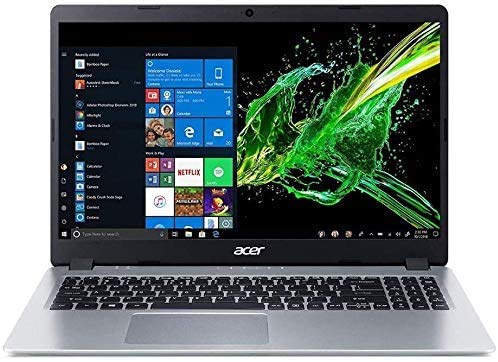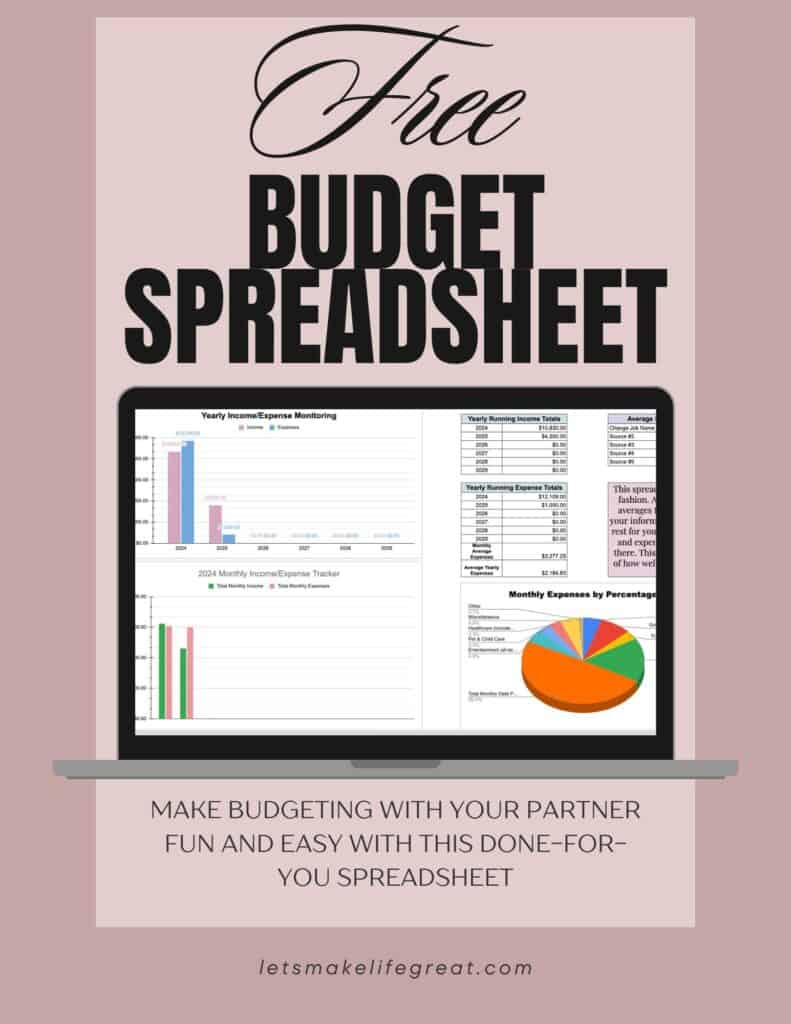This post may contain affiliate links, meaning I may receive a commission if you purchase through my links. I only recommend products I have personally tested or have thoroughly researched. All opinions are my own. Please read the full disclosure for more information.
Finding the right laptop for your needs at college can be confusing if you have no idea what you actually need. While I’ve actually been to college a couple of times, there are a few things that do matter when finding the right computer for you.
These may change from one person to the next. But, it is still important to keep them in mind as you do some shopping around.
Best Budget Laptops for College Students: Top Affordable Picks
My first go-around at school was at a bigger college with a large campus. It was at least a 10-minute walk from one class to the next, in most cases. So, carrying around a heavy backpack with all your books was often a necessity.
But, choosing a nearly 5-pound laptop to add to that was not the smartest of choices I made in college. And, it’s one that you’ll want to keep in mind before you decide to buy a laptop of your own.
Plus, it wasn’t even two years later that the laptop essentially became useless because it no longer functioned, or performed…anything. Later, when I tried to boot it up again, it took a full 30 minutes to even turn on, and took 5-10 minutes to try and open up any program, or web browser.
It was a pain in the butt, and getting that laptop was one of my bigger regrets in college.
So, to help you avoid making the same mistake, check out this list of the best-rated laptops that college students have used, and why they are popular choices.
⬇️ Pin this for later 📌
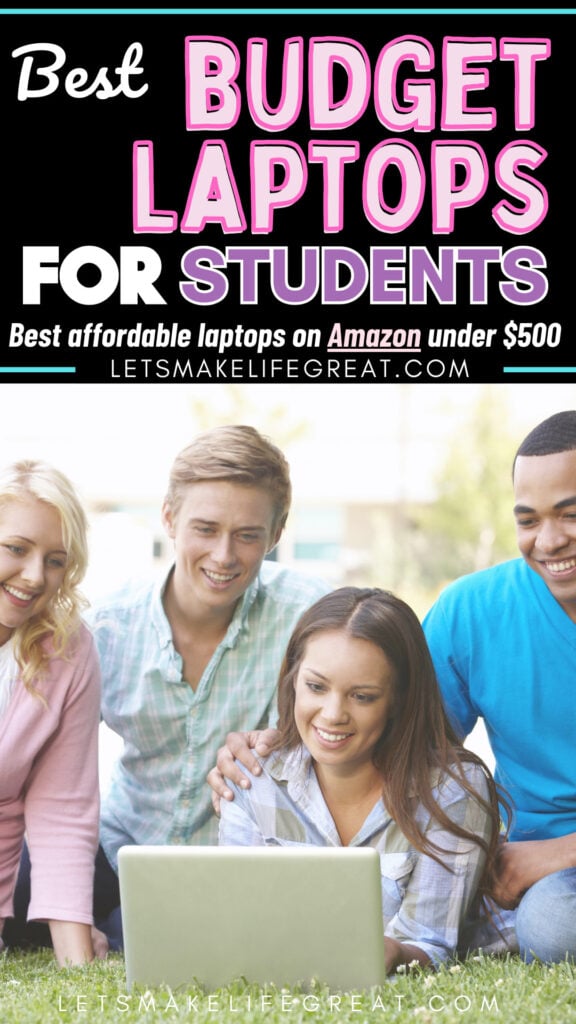
Best student laptop
Top pick for pricing, performance, and power.
- Apple Macbook Air (~$1,099 with a 4.7/5 rating, but keep an eye out for sales)
- Lenovo IdeaPad Flex (~$469 with a 4.5/5 rating, uses Chrome OS)
- Dell Inspiron (~$415 with a 4.3/5 rating)
Apple Macbook Air has great performance and offers the best function overall. This is the laptop that I have now. It is 4 years old now (as of 2024), and while it doesn’t run quite as smoothly as it once did, it still provides all the functions I need.
Plus, I have put many, many hours into that laptop, and have even dropped it a few times, unfortunately. Yet, it still works.
The Apple Macbook Air is also one of the most common laptops that I’ve seen among students at both of the colleges I went to. Every class that I attended had at least 1-2 students with a Macbook Air. It was one of the most recognizable laptops I saw.
After my experience at college with my first HP laptop, I wish I’d had my Apple laptop with me. There were some instances when programs wouldn’t work as well on my HP, and it was always so slow to load most things that my Macbook, even now 4 years later, does not struggle with.
Here are some other things to consider when deciding between a Windows or Macbook laptop.
Best Laptops for College Students Under $500
You’re not likely to find decent cheap laptops under $100. In most cases, they offer the absolute bare minimum performance.
However, anything under $500 is going to have much better performance.
While cheap Windows laptops under $500 are unlikely to offer the best performance, if your needs are minimal, then these can still be a great option for you.
- Niakun Venbook (~$279, 4.9/5 rating)
- HP Laptop (~$469, 4.8/5 rating – includes lifetime Microsoft Office license)
- Lenovo Ideapad 1 (~$475, 4.6/5 rating)
- HP 15-DW (~$419, 4.6/5 rating)
- Lenovo IdeaPad 3 (~$458, 4.6/5 rating)
- Acer Aspire – Ryzen 3 1200 (~$489, 4.9/5 rating)
New Laptop or Used Laptop?
If money is really tight, it’s hard to decide between the value of a new or used laptop. While a used laptop can greatly reduce the burden on your wallet, it does come with some risks and may not always guarantee the best performance.
And the last thing you need to worry about is computer problems during finals week.
While a new laptop has a guaranteed warranty that provides some purchasing safety, the difference in cost can be difficult to bear if you’re on a tight budget. So, the way to avoid the new product price tag is to shop around online for refurbished and used laptops.
A final option that may be suitable if you want a newer laptop but can’t afford full price right now is to choose financing options. This is something Amazon offers as well, so don’t be afraid to use this option if you need it.
Where can you buy used or refurbished laptops?
With used laptops, do be aware that they may not function nearly as well as a new one, and that this is the risk of buying used. Refurbished laptops, however, should function ‘like new’ because all worn components will have been replaced.
Related: Best Budget Laptop for Streaming: Gaming, Editing, & Movies
⬇️ Pin this for later 📌
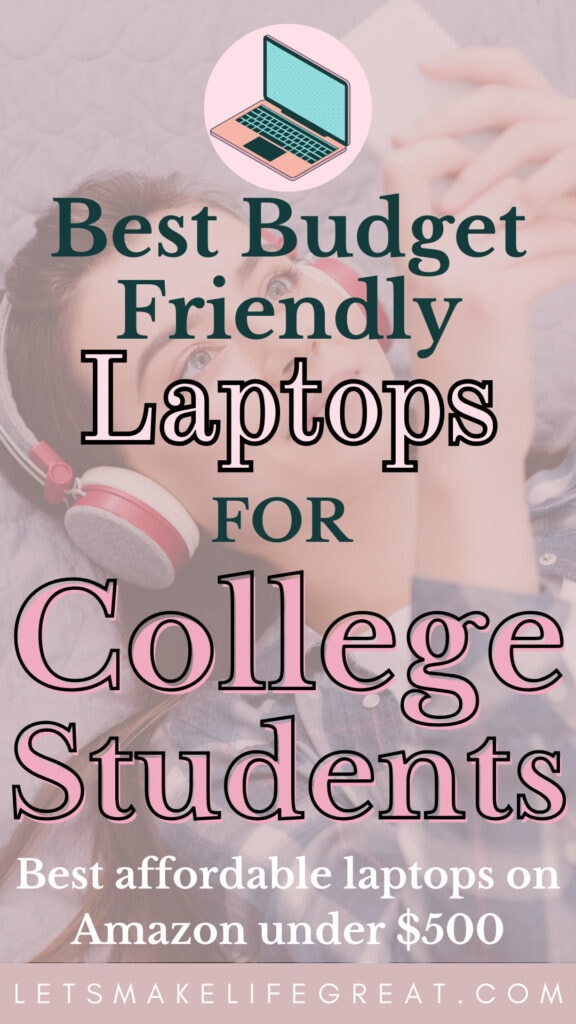
Apple Laptop vs. Other Laptops
There are dozens of reasons why I won’t go back to a Windows OS laptop and a few other reasons why you may want to reconsider not choosing a Windows laptop. And, reasons why you may prefer a Windows laptop.
Why Apple Laptops are the Better Choice:
- Apple Operating Systems have their own, highly effective, built-in anti-virus and anti-malware security
- Apple computers can connect directly to your phone, making sending files from your laptop to/from your phone easy
- Apple computers also have Airdrop, so sharing files with other Mac users is super easy (sending notes to friends)
- You can directly set up your emails with the Apple mailbox for quick email checks
- Better user interface and design
- Longer battery life
So, you can see why students prefer Macbooks over other laptops.
Why Windows Laptops are the Better Choice:
- Better ability to customize hardware (interchange individual hardware pieces)
- Typically more affordable
- Better backward compatibility (run older software on newer versions)
- Option of touch screens
- A better option for gaming (check out my post about the best gaming laptops)
- Supports more software
The main differences between Apple laptops and Windows laptops are the operating system, pricing, and overall performance. I personally prefer Macs because of the simpler interface, the built-in virus protection, and the fast performance. Plus, I never have to wait through the forced updates.
Remember that one Windows update that shut down computers worldwide? This is another reason I avoid buying Windows.
Related: 60 Ways to Save More Money in 2024
Free Budgeting Spreadsheet for Individuals, Couples, and even Families
This free Google Sheet is a done-for-you spreadsheet to help you and your partner make budgeting simple, easy, and fun. With easy-to-understand visual graphs and easy-to-plug-in income and expense tracking, this spreadsheet does the hard work for you.
It is also perfect for students to help track spending, student loan debt, and every day expenses.
Get your free spreadsheet today and take control of your finances.
Ways to Save Money When Buying a Laptop
Typically, every year during summertime, there are sales on laptops for back-to-school. This is always a good time to find discounts on a laptop you were likely going to buy anyway. So, even if you don’t need it for school, this can be a great time to save.
Another option for students to save on buying a laptop is to use a scholarship to pay for it. Not all scholarships allow this as the funds are allocated for specific purposes. So, make sure you check the conditions of use for the scholarship.
There are some scholarships that are specifically for that purpose. An example of this is the Dell Scholarship.
The Dell Scholarship is available to 500 students and offers $20,000 in funds, plus a free Dell laptop and textbook credits for four years. Additionally, they provide access to other services that are beneficial to students, including career guidance.
Another way you may be able to get a discounted or even a free laptop, is to check with your school. Many universities and colleges will provide information where you can get a laptop for free, and many even have their own programs where they offer their own laptops.
Related: How I Save a Ton of Money Refilling my own Ink
Best Chromebook for Students
Chrome OS (operating system) is not something I am very familiar with. But, I know it isn’t super compatible with a lot programs.
For one, Chrome OS is not compatible with the desktop version of Microsoft Office. However, you can still easily use Google docs, and other Google software online.
Additionally, there is a bit of a learning curve to using a Chromebook as the set up is a bit different. So I personally would not choose any of these laptops for myself. But, if you are patient, or aren’t too picky about your laptop, they are a great option for those on a tight budget.
Acer Chromebook Spin (~$388, 4.3/5 rating)
What to Look for in a Laptop
Remember when I told you the story of how had to lug around a 5-pound laptop all day? Well, it wasn’t fun, and it’s something you want to be aware of before you buy.
When I purchased my second laptop, I decided to splurge a little and bought myself an Apple Macbook Air. It still offers strong performance and is probably the most lightweight laptop I have ever used.
While I won’t likely ever go back to anything that isn’t Apple, there are still plenty of great options available that will fit your exact needs.
Finding an Affordable Price Point
If pricing is important to you when searching for a new laptop, it’s important to set a price range. You need to set a maximum limit, which may include taxes and additional fees. But, you will also want to set a minimum price, where you want to make sure you are getting the right features for your needs.
Affordable laptops don’t have to be poor quality just to fit within a tight budget. There are plenty of options available to fit both your price and performance needs. However, it may require a little bit more research.
The best budget-friendly laptops may not fit every need. So, making a list of acceptable compromises should make the buying and research process easier for you.
⬇️ Pin this for later 📌
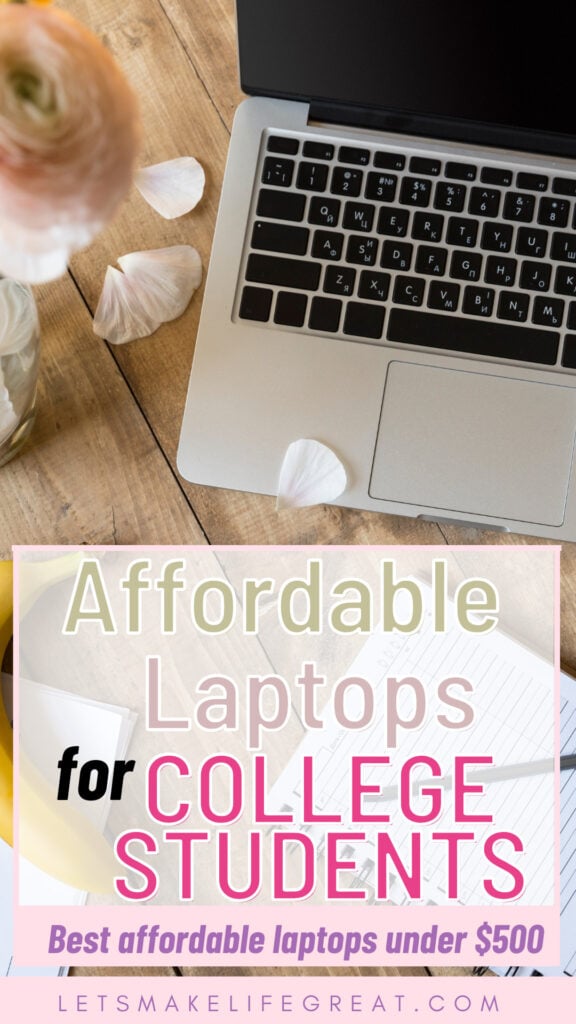
What are Your Performance Needs?
Every student will have slightly different needs for their laptop. So, knowing what you actually need before you decide to buy will make setting a budget, and making the final decision much easier.
Powerful Performance
A powerful performance starts with a powerful processor, such as an Intel Core, which ensures that your device can handle multitasking, demanding applications, and smooth web browsing without lag.
The higher the intel core, the better it performs (Macbooks have M2 and M3). An I5 intel processor isn’t too bad, but if possible, I suggest going with at least an I7. I would avoid an I3 processor, as these are much older, and don’t perform well enough for most applications and multitasking that you will likely experience as a student.
Hours of Battery Life
The amount of battery life your laptop has is pretty important, but not always a deal breaker. Since most campuses are updated to allow for more power outlets, this has become less of a problem
But, it can make a difference. So, keep this in mind since a single charge may not last you all day with every laptop.
Screen Size
For most students, screen size is not an issue. But, if you have poor vision, or you do a lot of multi-tasking and enjoy splitting your screen with two tabs, having a larger screen may be useful.
The Essential Features
When looking for the perfect laptop for your college experience, a few key features stand out as essential for the best experience.
Here’s a brief overview of each of the essential features you will want in your new laptop.
Battery Life
A long battery life is crucial, allowing you to work, study, or browse the web without constantly searching for a power outlet. While this is a must for some classes and campuses, most colleges are becoming more and more updated to include power outlets all around classrooms.
Web Cam
Since the 2020 pandemic, having a webcam has become necessary for most classes. A high-quality webcam is important for clear video calls, and some courses require a webcam for online tests (I was never a fan of these).
Comfortable Keyboard
A comfortable keyboard can make a pretty big difference during long typing sessions, and a backlit keyboard is certainly a bonus, allowing you to still work in low-light conditions. My Macbook Air has this feature, and I have found it surprisingly helpful. Not all classrooms are well-lit, and you may even have to work in a dark dorm room when your roommate is asleep.
Storage
Having a laptop with ample GB of storage is necessary to keep all your files, documents, and media easily accessible.
My first laptop had 500 GB, which was plenty for me then, but my Macbook Air only had 250 GB, which was really the only downgrade I faced when I purchased a new laptop. 250 GB really just wasn’t quite enough storage for me, and I wish I had paid a little more for that additional space.
For most students, a minimum of 250 GB SSD (solid-state drive – essentially a better version of a hard drive) is needed.
But, other students who are using digital textbooks, take a lot of notes on their laptops, or use their computer for other purposes may want to opt-in for a larger storage.
Headphone Jack
Lastly, a headphone jack remains a must-have feature for all student laptops. There are very few computers that don’t have this, but it is important to check before you purchase.
In fact, you will also want to check what ports are included in a laptop before you buy. More laptops are removing the USB ports, HDMI ports, and other helpful ports that you may eventually need.
However, there are adapters available that are compatible with USB-C type ports, and other compatible adapters. This was something else that my Macbook Air didn’t have that I wish it did. So, I always carried around an adapter in my laptop bag, though I didn’t need it very often, thankfully.
Free Budgeting Spreadsheet for Individuals, Couples, and even Families
This free Google Sheet is a done-for-you spreadsheet to help you and your partner make budgeting simple, easy, and fun. With easy-to-understand visual graphs and easy-to-plug-in income and expense tracking, this spreadsheet does the hard work for you.
It is also perfect for students to help track spending, student loan debt, and every day expenses.
Get your free spreadsheet today and take control of your finances.
Final Thoughts on The Best Budget Laptops for College Students
My personal preference is to Macbooks due to their solid performance, and lightweight design. During my first couple of years at college, I had to lug around a heavy computer, and the performance was terrible by the end of the second year.
However, during my second go around at a different college I purchased a different laptop, a Macbook Air, and it made all the difference.
The laptop that you choose is all based on your personal preference and needs. But, you will find that the weight, battery life, and storage will make more of a difference than you think.
Related Articles
- Best Budget Laptop for Streaming: Gaming, Editing, & Movies
- Free Budgeting Spreadsheet
- Why Every Student Needs to Take a Personal Finance Course
- 60 Ways to Save More Money in 2024
- How to Start a Profitable Blog and Make Money in 2024
- How to Become a Freelance Grant Writer and Make $35 an Hour
- 23 Reliable Ways to Make $300 or More a Day
- 27 Best Online Tutoring Jobs to Make Money at Home in 2024